Gallery Scraper Updates Changelog
From this page you can see what new features and modifications have been done through the different releases of the software.
You can easily upgrade to latest version of the software by grabbing the upgrade package of the software from the Owners Lounge. Click here to go there directly
Priority: Normal, No need to upgrade unless you need the new features.
Upgrade Instructions: Regular Update Procedure
- Thumbs Link To Big Pictures - You can link the generated thumbs to their corresponding big picture. You can also auto resize the big picture to fit to your standarts. To use this option you need to activate a checkbox in your feed settings and use variable {BIG_PIC} in the href tag in your feed template
- Manual Feeds - This new section is for those who like more manual control over the built entries. Everything about manual feeds is same like the normal feeds, just they need to be updated by yourself and they let you easily choose and crop the pictures to be included in each entry.
- Galleries Import - Option to auto create sponsors and categories found in your import list.
- Galleries Review - Improved gallery review functionality. Added ability to skip a gallery.
- Frame Edit - Added ability to have an iframe with the gallery while editing it. The option can be turned on/off from Settings->Configure. It is off by default.
- Templates - Added new section - Templates. You can now maintain a list with templates, that you can easily insert while creating new feeds or editing existing ones.
- Feeds Grouping - Ability to assign each feed to a group and ability to display feeds by groups.
- Character Counter - Added realtime character and words counter for the descriptions of the galleries.
- Duplicates - Script now allows you to import same galleries multiple times. This feature can be turned on/off from Settings->Configure. By default it is off - no duplicates allowed
- Mass Feeds Update - While at the feeds list screen, you can select one or multiple feeds and at the bottom type a number and script will update all selected feeds by adding that number of new posts at once.
- Reviewers - Script now supports gallery reviewers - You can add yourself gallery reviewers which will have access only to the reviewing functionality of the script.
- Security Log - You can track what's going on with the script operations from the security log which can be accessed from Settings->Logs. This feature is especially useful to keep a track what your gallery reviewers are doing.
- Keywords Output - As of now if you assign keywords to a gallery they will be included in the feed output in comma separated format in a <keywords></keywords> xml tag
- Layout Improvements - Lots of improvements and tweaks have been made to the whole administration panel of the script, so it is now more comfortable, more easy to use and more understandable.
- Performace Improvements - As usual with every new version of the software, lots of software and database improvements have been done to speed up the whole system and use lower server resources.
- Feeds Output - New xml tags has been added to the feeds output - <gsuniqid></gsuniqid>. It holds unique identifier for each built entry in the feed and it will be used by Blogs Organizer and Blogs Automater to identify if the entry is unique and published at your blog or no. As of now both scripts still determine that by the title of the entry, but on next update of both scripts they will read the new xml tag.
- Bad Galleries - There are certain types of galleries that the script can't make thumbs from and before now they were included at the feeds output and images were broken. As of now, the script will not include the entry if there is problem with the thumbs and will report the galleries to you as bad ones, so you can delete them.
- FIX - small fix has been made to the internal call to Image Magick, since the "-strip" option is not available on all systems and was causing images not to be processed at all. No need for you to upgrade, if your images are resized properly!
- Galleries Import - select Sponsor and Category easily from dropdowns
- Galleries Import - on text spidering, you are now easily able to do mass copy of the content
- Galleries Import - You can import your galleries with disabled status, so they won't be picked by the feeds immediately. This lets you review the galleries first and accordingly write better descriptions and etc for them before start actually using them.
- Keywords Support - now you are able to import your galleries with a keyword list
- 3 Custom Fields - you are able to import your galleries with 3 more custom fields that are useful for extra content for your galleries
- New Variables in Templates - In your feed templates you now can use the following new variables: {GAL_CAT}, {GAL_SPON}, {GAL_CF1}, {GAL_CF2}, {GAL_CF3}, {GAL_KEYWORDS}, {TECHNORATI}, {DELICIOUS}
- Automatic Keyword Tagging - you are now able to automatically create links in your posts body to the tag pages of Technorati.com and Del.icio.us from the keywords of your galleries.
- Pick first Pictures - Script can now pick the first images from the galleries. This is useful if you want the images to be softcore, since most times the first images in the galleries are softcore
- Titles length limit - you can now define length limit for the titles inside a feed. Script smartly cuts the longer titles, without braking any words
- Title Styles - You can tell how the script automatically should convert the titles - uppercase, lowercase...
- Sophisticated Review Functionality - You can easily review any of your galleries in framed review functionality and easily change the gallery descriptions, keywords and etc..
- Reporting - At your Feeds screen you can see how much entries has been built already for a feed from the total available entries for that feed.


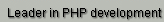

 03/08/2013 - Premium MOBILE Domains for Sale! Really Cheap!
03/08/2013 - Premium MOBILE Domains for Sale! Really Cheap! Blogs Organizer
Blogs Organizer Rocket Pinger
Rocket Pinger Links Organizer
Links Organizer